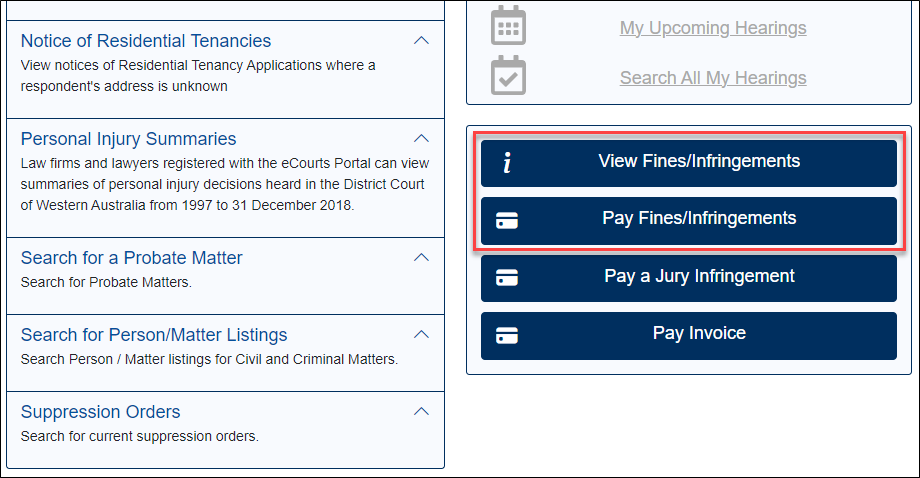
To view and pay fines and infringements you do not need to register an account or be logged in.
01. From the home screen click either of the below options:
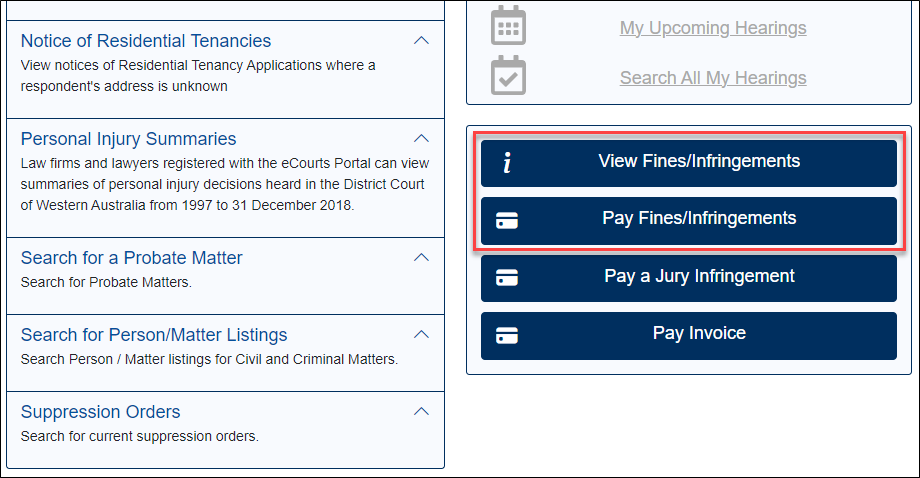
The My Fines/Infringements screen displays.
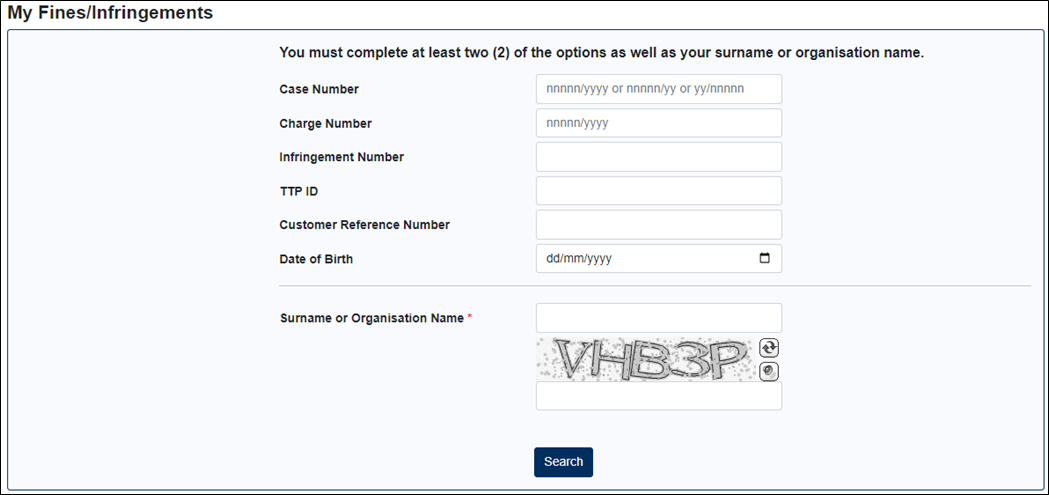
02. Enter the person’s Surname or the Organisation Name plus any of the below two options.
Details are entered.
03. Enter the captcha code.
The captcha code is entered.
04. Click Search .
The fines/infringements for the person/organisation are displayed.
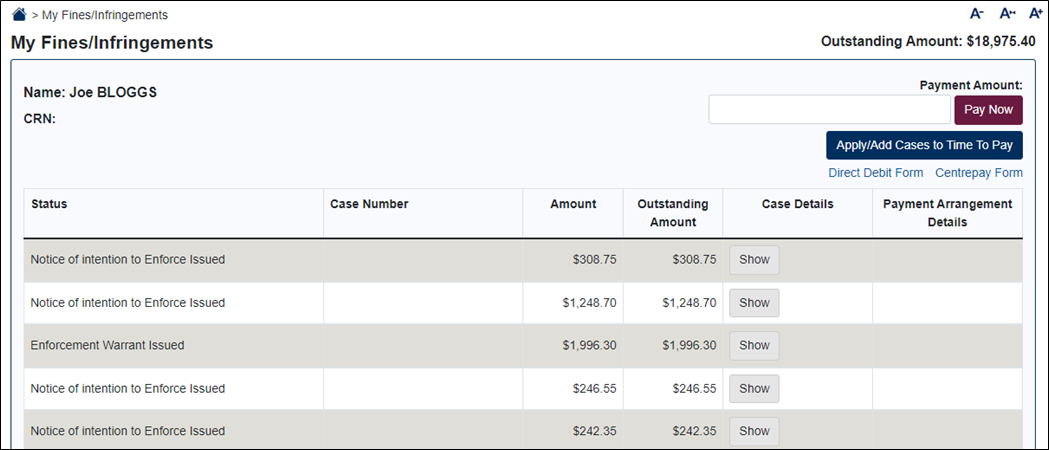
NOTE: Click the Submit button in the Case Details column for a particular fine/infringement to see more details.
05. To make a payment against a fine/infringement, enter the amount you wish to pay into the Payment Amount field and click the Pay Now button.
The Pay My Cases screen displays.
It lists the cases that the payment amount is going to be allocated against.
*This is a guide only. Any concurrently processed payments or concurrent case status changes may/will affect which cases are eventually paid.

07. Complete the fields:
08. Click Submit .
A confirmation popup appears.
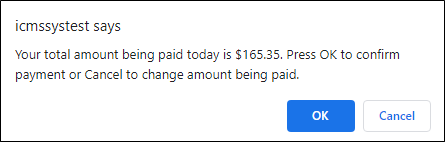
The popup closes.
10. Keep the browser open whilst the payment is being processed.
Once processing is complete the Pay My Cases Summary screen displays.
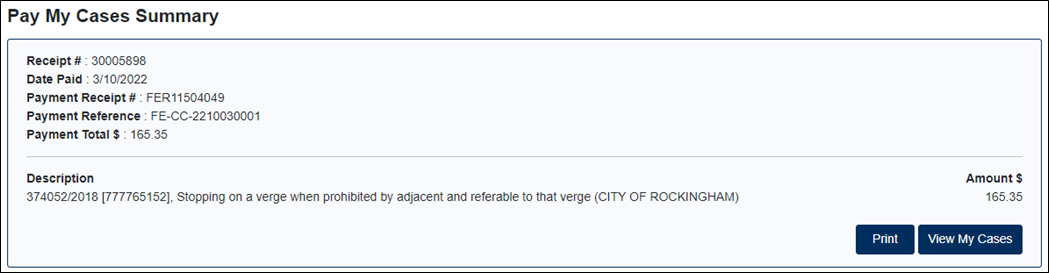
11. Press Print to print a copy of the receipt (or to save to PDF).
12. Press View My Cases to return to the My Fines/Infringements screen.